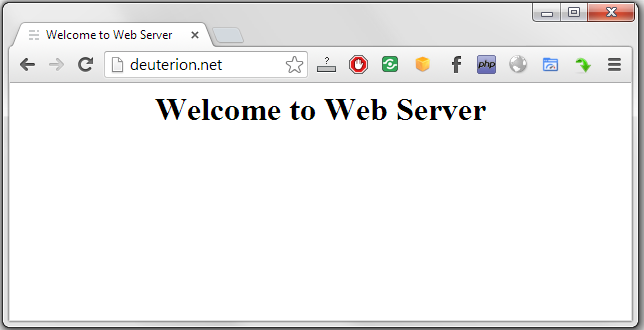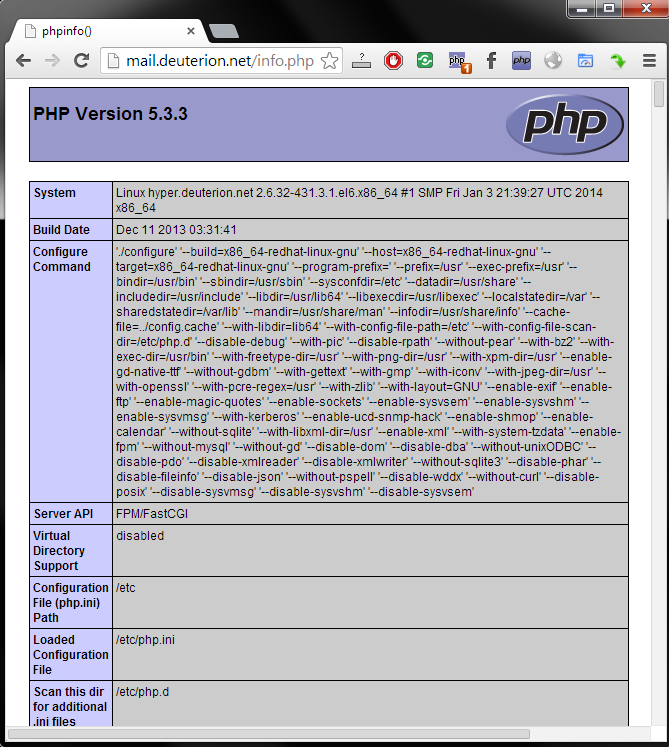CentOS community now works together with Redhat alongside Fedora. It’s good news. So, we can hope to get a better software and support for next release of our beloved CentOS. As one of Linux (CentOS) fan, I want to share my experience installing nginx (engine-x) in CentOS 6.5. My VPS was installed as minimal server and then I added new packages, such as “Development tools” group and new repos (EPEL, CentALT).

First thing that I usually do before doing something is researching, usually. So, before I install nginx, I searched for tutorials and I found one in http://www.howtoforge.com/installing-nginx-with-php5-and-php-fpm-and-mysql-support-on-ubuntu-11.10. But, it is for Ubuntu and with MySQL which we not really need, yet. It is okay, because this is the fun part. We get to find the right configuration for our Linux distros. The easiest way to install a package in CentOS (or every Linux distro) is using package manager, like yum. So, I searched http://pkgs.org to find any nginx package for CentOS and I found the latest stable nginx in CentALT repository.
# yum --enablerepo=CentALT install nginx-stable
# /etc/rc.d/init.d/nginx start
Open a browser and open our web server. Voila!
We got a running nginx on CentOS. But, it is not everything yet. Now, we will make our nginx run PHP so we install php-fpm, a FastCGI Process Manager.
# yum install php-fpm
# /etc/rc.d/init.d/php-fpm start
The php-fpm daemon will start at localhost on port 9000. The nginx configuration is easy to understand and available at http://wiki.codemongers.com/NginxFullExample and http://wiki.codemongers.com/NginxFullExample2. Then, to make nginx can execute PHP files, we need to make some changes in nginx configuration file /etc/nginx/nginx.conf
# pass the PHP scripts to FastCGI server listening on 127.0.0.1:9000
#
location ~ \.php$ {
root html;
fastcgi_pass 127.0.0.1:9000;
fastcgi_index index.php;
fastcgi_param SCRIPT_FILENAME $document_root$fastcgi_script_name;
include fastcgi_params;
}
Reload nginx.
# /etc/rc.d/init.d/nginx reload
To test if the FastCGI server works, create the following PHP file in document root.
<?php
phpinfo();
?>
Save file as info.php and call that file in a browser.
If it’s showing the PHP information, our installation is running nicely.